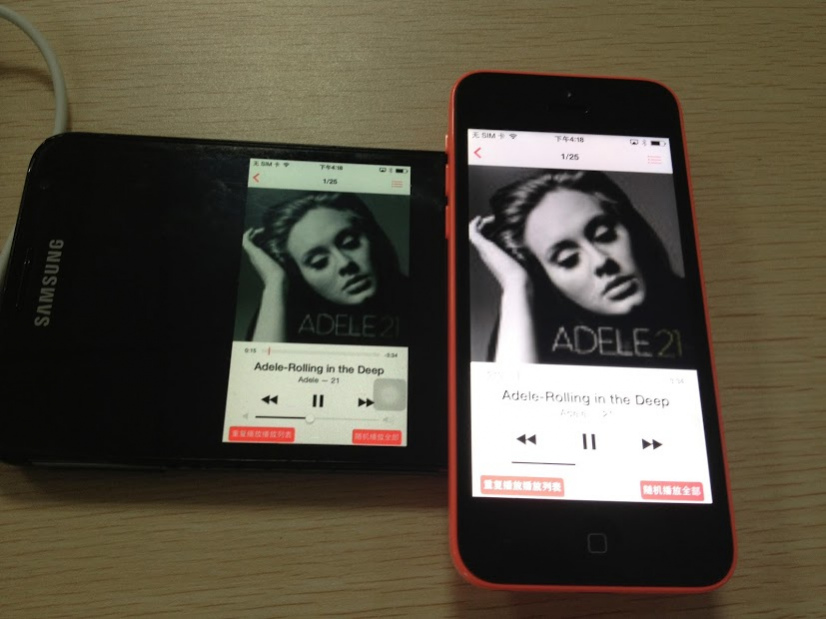iOS11 Mirroring Receiver 1.2.1
Paid Version
Publisher Description
The world's first iOS11 receiver! Support the latest Youtube AirPlay streaming!
iOS9 Mirroring Receiver is an AirPlay Mirroring receiver that allows you to wirelessly display your iPhone/iPad /Macbook or Windows PC on your Android Device. Mirror your device on a big screen without wires or complicated setups. Play games, demo apps or present on the big screen from your iPhone /iPad /Macbook or Windows PC.It's special suitable for Android TV/Box.
Features:
- Fully support iOS6/7/8/9/10/11(Support AirPlay streaming and mirroring)
- Support the latest Youtube AirPlay streaming
- Support audio sync with other AirExpress devices. You can archive this by tuning audio latency.
- Compatibility with AirParrot/AirParrot 2. you can use AirParrot mirror your PC screen on your Android Device
- Run in the background as a service
- Configurable network name
- The first AirPlay application supporting Google TV.
- Beam your iPad or iPhone screen to HDMI or VGA projector, smartboard or HDTV via a Android TV/Box
- Take your iOS games to the big screen
NOTES:
1. Please turn off or uninstall other AirPlay application like iOS9 Mirroring Receive on your phone because AirPlay use some hardcode tcp port.
About iOS11 Mirroring Receiver
iOS11 Mirroring Receiver is a paid app for Android published in the Video Tools list of apps, part of Audio & Multimedia.
The company that develops iOS11 Mirroring Receiver is XinDawn Tech.. The latest version released by its developer is 1.2.1. This app was rated by 4 users of our site and has an average rating of 2.0.
To install iOS11 Mirroring Receiver on your Android device, just click the green Continue To App button above to start the installation process. The app is listed on our website since 2018-07-02 and was downloaded 328 times. We have already checked if the download link is safe, however for your own protection we recommend that you scan the downloaded app with your antivirus. Your antivirus may detect the iOS11 Mirroring Receiver as malware as malware if the download link to com.stl.airprojector is broken.
How to install iOS11 Mirroring Receiver on your Android device:
- Click on the Continue To App button on our website. This will redirect you to Google Play.
- Once the iOS11 Mirroring Receiver is shown in the Google Play listing of your Android device, you can start its download and installation. Tap on the Install button located below the search bar and to the right of the app icon.
- A pop-up window with the permissions required by iOS11 Mirroring Receiver will be shown. Click on Accept to continue the process.
- iOS11 Mirroring Receiver will be downloaded onto your device, displaying a progress. Once the download completes, the installation will start and you'll get a notification after the installation is finished.